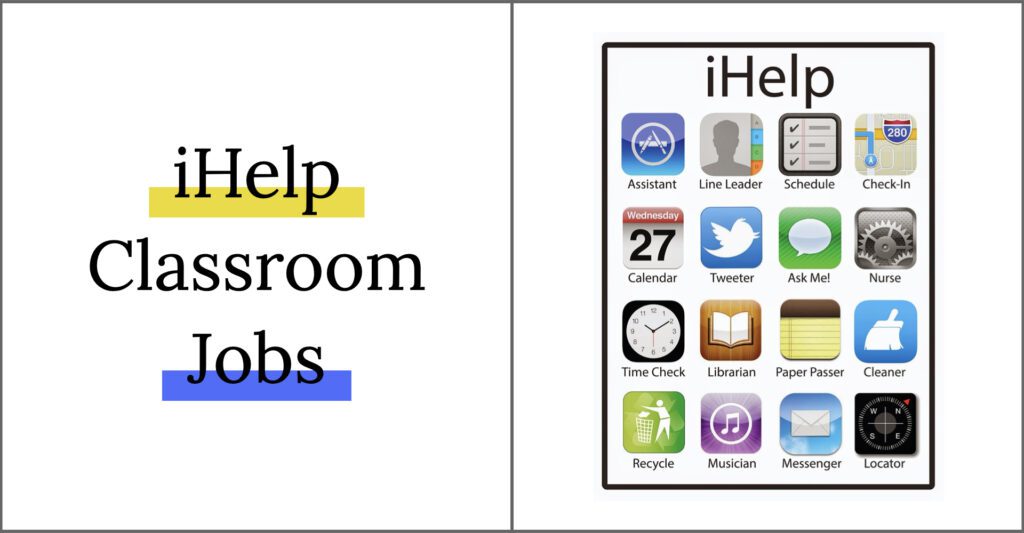
I’m putting the finishing touches on my new classroom in the next two days. I can’t believe that students return on Thursday! Where did the summer go?!? I’ve been in over drive the past few days, and cranking out the details of my new digs.
I’ve gone back and forth on many things this summer {free time is the worst remedy for decision making!} Above all else, I think I have struggled most with restructuring my classroom routines. Moving from first grade to third, I want to make sure that I don’t over do it and treat my new 8-year-olds like 6-year-olds {that’s a sure way to lose your whole class on the first day!} Still, for my own sanity {and of course the success of my students} I need to create an orderly and structured classroom environment.
I went through quite a few of those routines this weekend and am feeling good about my choices. A comprehensive post of classroom management strategies and structures will have to wait for a time that is not Back-to-School Week! However, I will happily share with you one of my favorite creations of the weekend!
Here is my classroom jobs chart- iHelp
Using one of my gift cards and a coupon, I had it printed to a medium poster size at Staples (17.75″ x 23.75″) It’s dimensions can still be printed onto an 8.5 x 11, so if you have any ink left in your printer {because I sure don’t after this weekend!} make sure to grab it!
Here is a breakdown of the jobs:


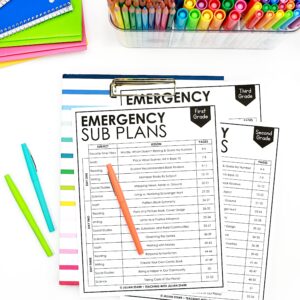
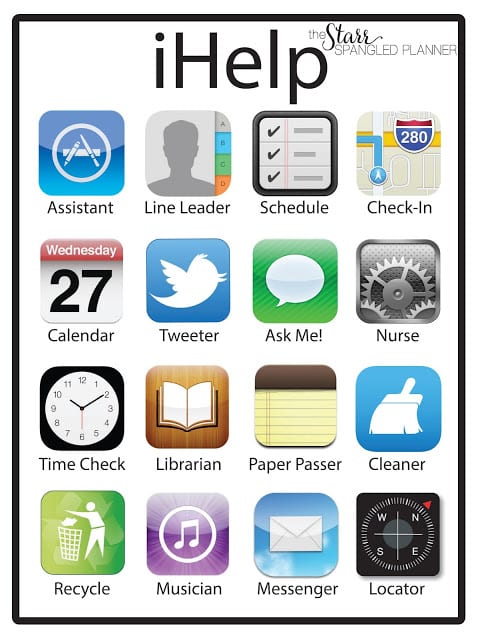
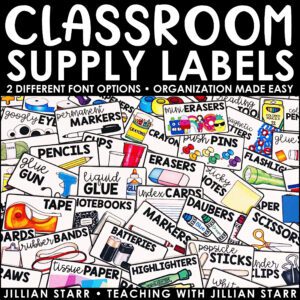
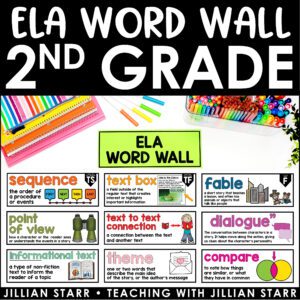
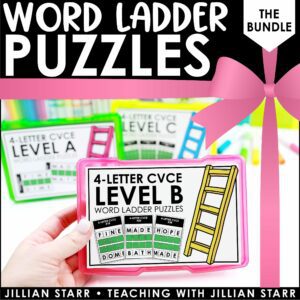
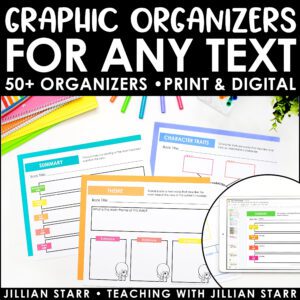

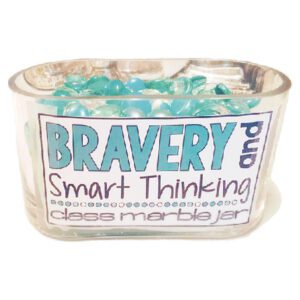
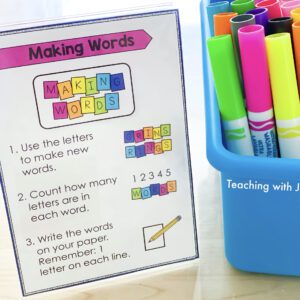
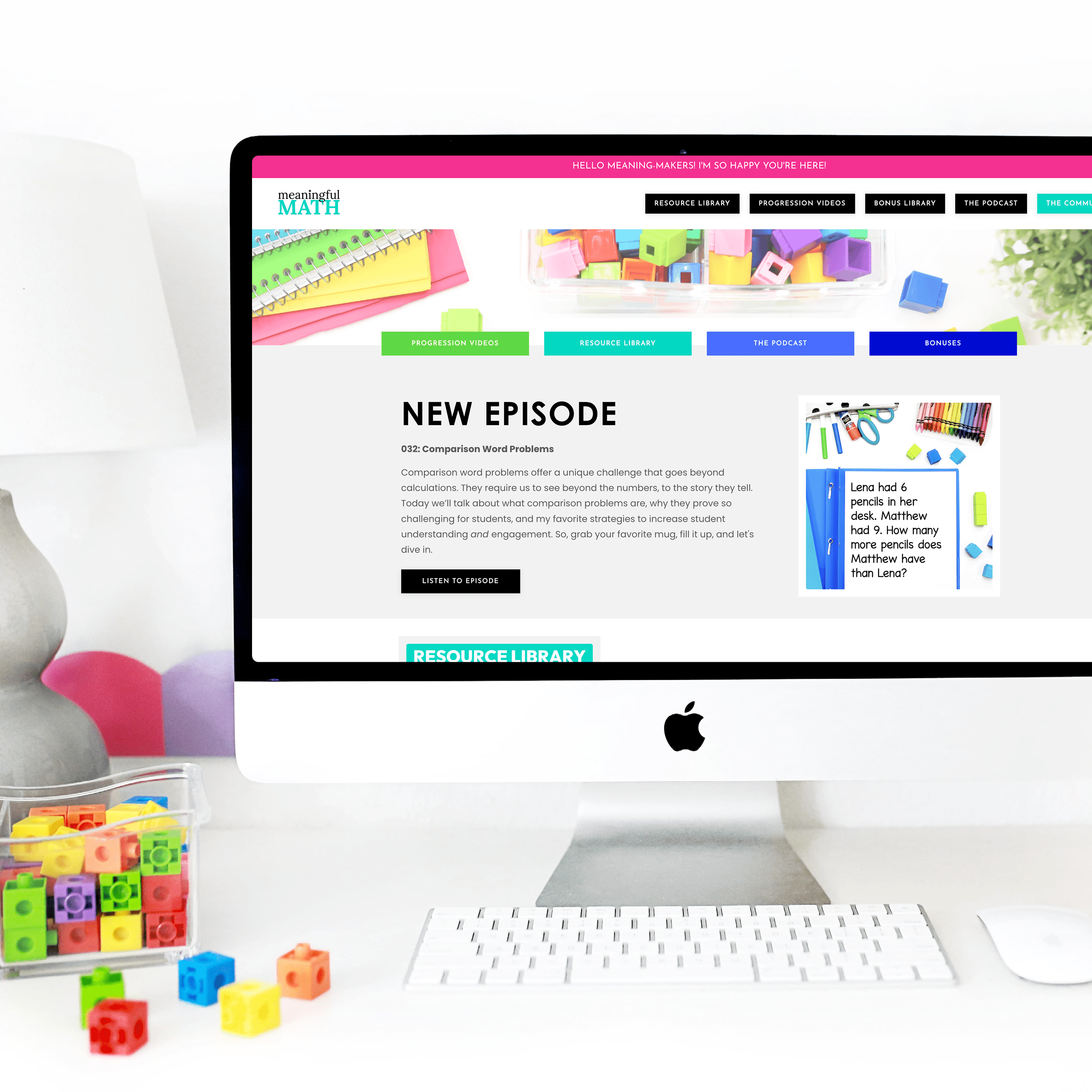


This is a fantastic idea! Thank you so much for sharing the document.
hello, i am looking to do something like this for my fourth grade. Is there any way i can customize the icons, to make one for taking care of a class pet?
Thank you,
Danielle
How do you display which student has which job?
Hi ! I am doing a tech themed classroom and would love to join you on the twitter idea… how can I get in touch with you about this?
I am not sure! I wonder if you can search "Flat Social Media Icons" to see if there are any that seem like they would work for you.
I put magnet stickers below each icon, and then used magnets with student names on them to allow me to rotate jobs.
Feel free to email me Karla! [email protected] I'd love to hear from you!
Wow, a wonderful idea! Thank you for sharing! Would you recomend it to be useful for grades 6-8?
Thank you!
This is amazing. Did you make this using a document or did you literally cut and paste the icons and text?
Hi Susan! I created this in Adobe Illustrator using vector images 🙂 I kind of geek out over things like this! Thank you for stopping by!