Just because you’re teaching virtually this year, doesn’t mean you have to give up best practices. One of those that can be hard to wrap your head around is differentiating when teaching virtually. (Like HOW does that even work, right?) I wanted to offer 7 quick tips that you can use to support all of your learners during distance learning!
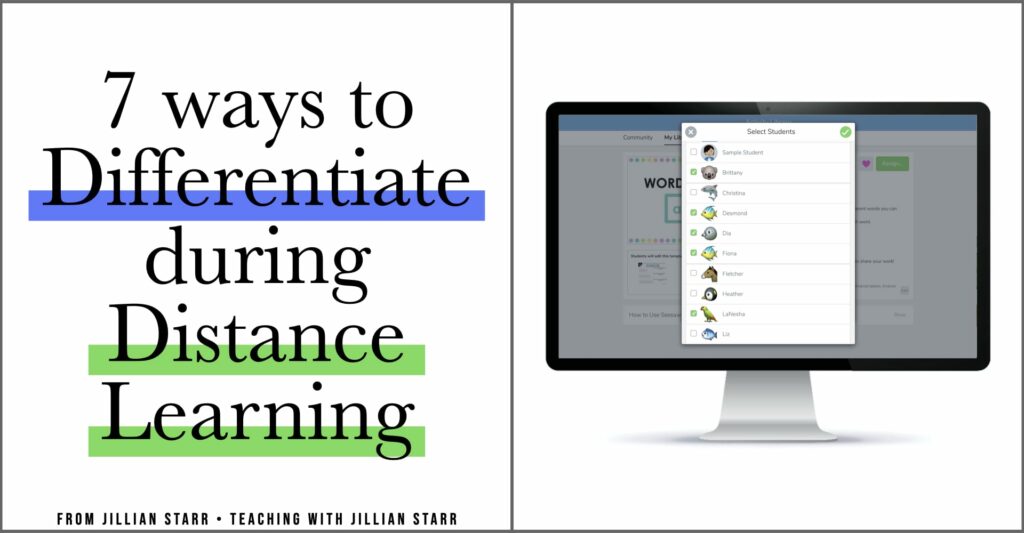
Tip #1: Use Open Ended Prompts for Natural Differentiation
One of my favorite ways to differentiate in the classroom is using open-ended math journal prompts! These are amazing because there are literally infinite correct answers, and students can self-select the numbers they are comfortable working with. Here is an example:
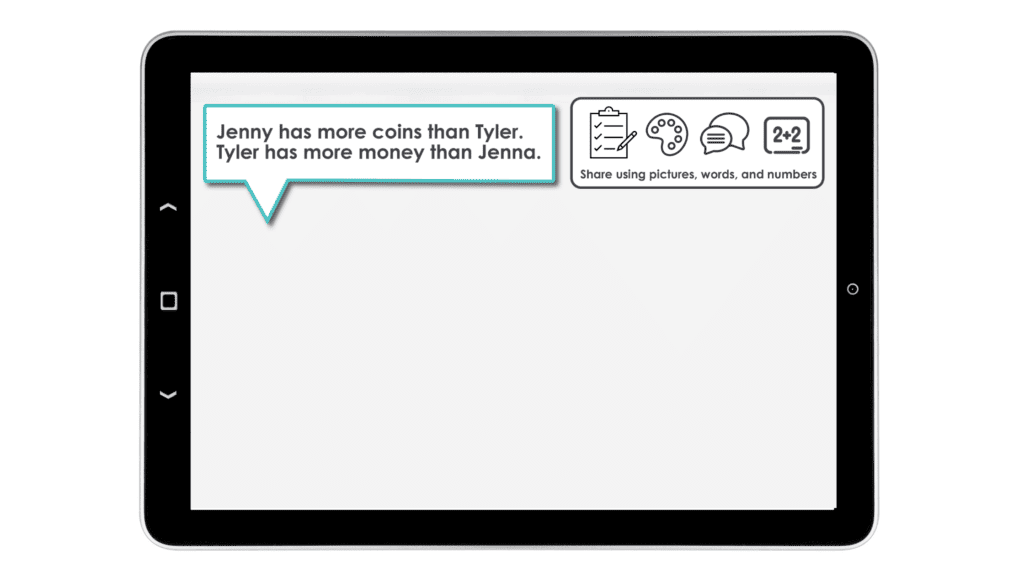
Some students who are feeling comfortable with using dimes and quarters will enrich themselves. Students who may be more comfortable working with nickels and pennies will make their own modifications.
This means that you actually only have to offer one activity for your class, but it is NATURALLY differentiated. EPIC win!
Sets of these Math Journal Prompts can be found HERE.
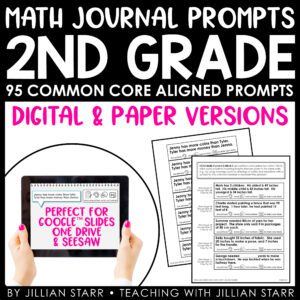
Math Journal Prompts (Grade 2)
Tip #2: Differentiate Assigned Tasks
Offering 2-3 versions of an assignment can be done easily in platforms like Seesaw and Google Classroom! Instead selecting assign to whole class, you can select specific students instead!
Differentiation could look like offering 2 versions of a math problem, or 3 different reading responses based on different books you assigned. You can easily create the same template and then quickly switch them up. Then just select your specific students to ensure that you’re meeting the needs of all of your students.
When assigning an activity in Seesaw, all you need to do is click on “edit students” in the pop up window.
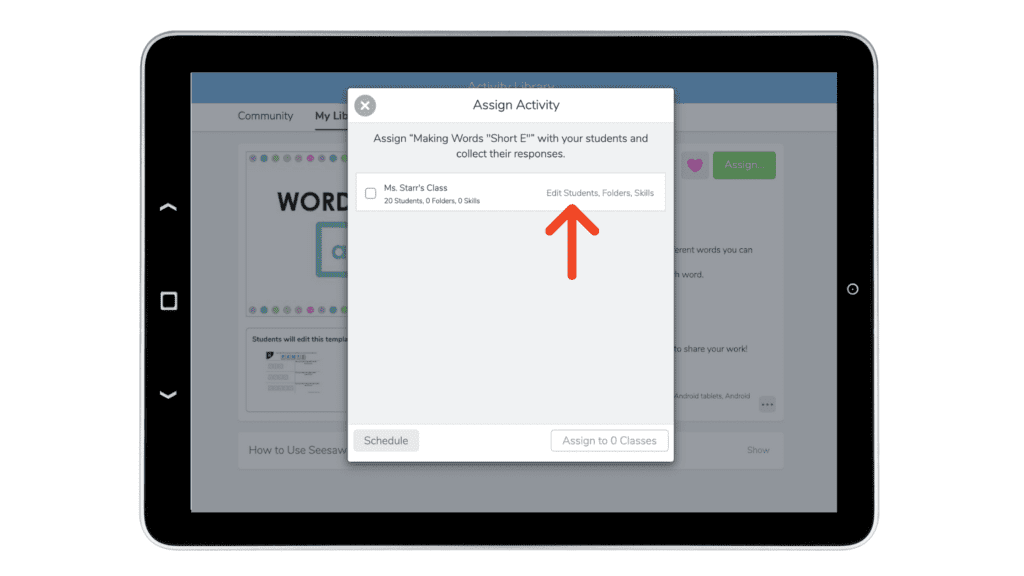
Then, your class roster should pop up. You can click the names next to any student who you wish to assign that particular activity.
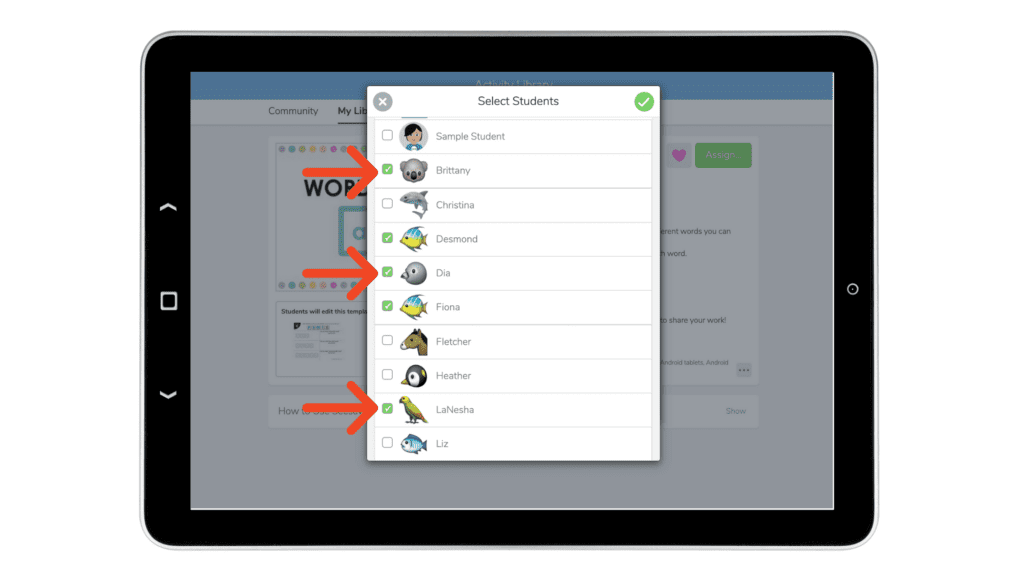
The same can be done in Google Classroom. After creating your activity, click the drop down menu where it says “All Students” and then proceed to only click on the students you wish to assign that particular activity.
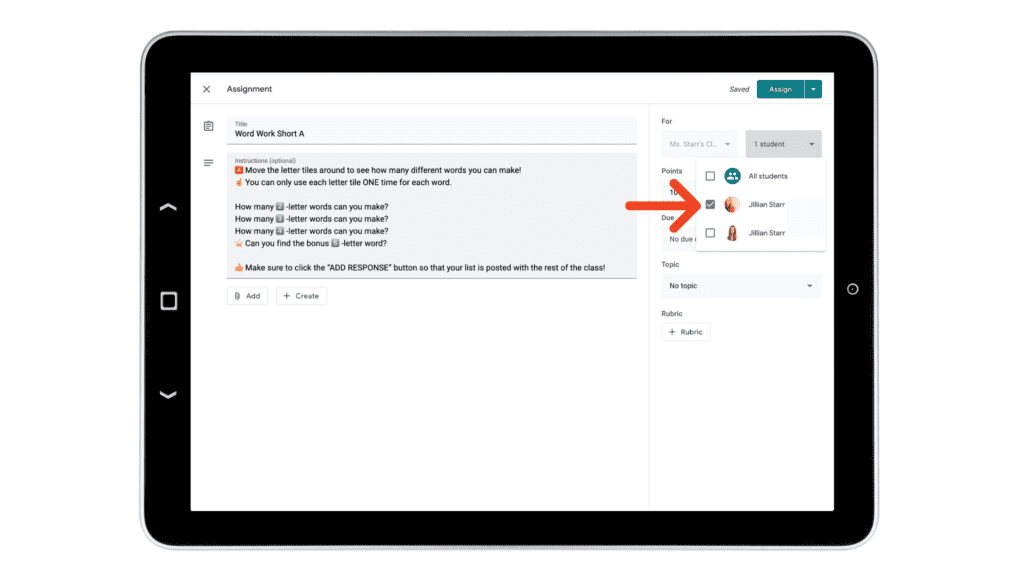
You can save time by duplicating the assignment and making your minor adjustments!
Tip #3: Guided Reading using Online Libraries
You can still do guided reading when teaching virtually! Whether you invite small groups to your zoom sessions, or utilize the breakout room feature, you can absolutely make it happen.
There are several online libraries you can choose from, such as Epic and Reading A-Z, to help differentiate your book offerings. While you can choose to link the book so students read and swipe through on their own, I personally like to share my screen and have students follow along together (this is if I am hosting a small group session). This way I can break apart words with them, show them important punctuation or vocabulary, or just utilize picture cues together.
We don’t have to let distance learning get in the way of our beloved guided reading time! It does take a bit of getting used to, but the beauty of targeted instruction is worth it!
Tip #4: Utilize Digital Manipulatives for visual supports
We know that in the classroom, offering a variety of manipulatives is a great way to help differentiate, especially for our students who are still working concretely. Great news! You can still utilize manipulatives digitally!
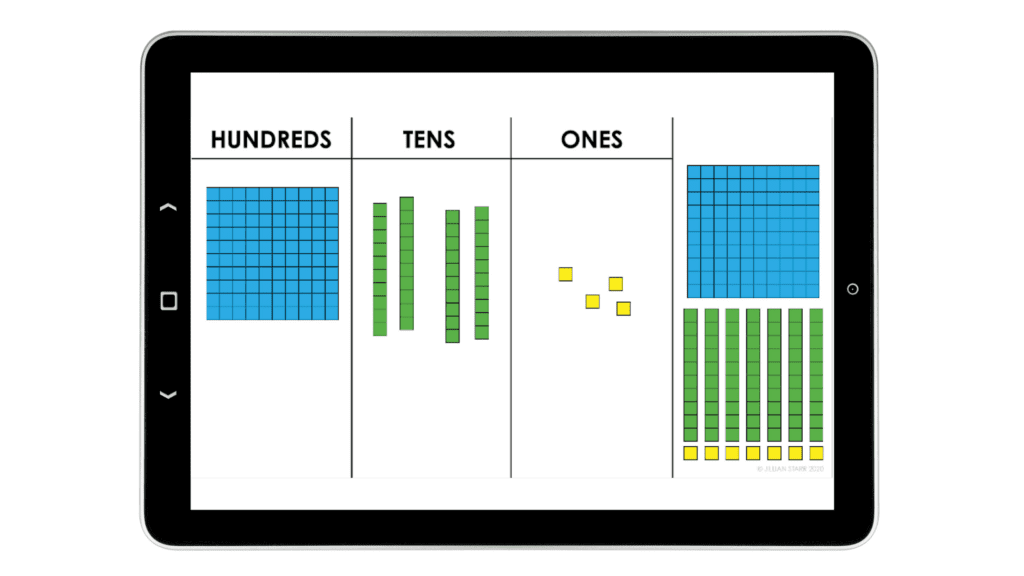
You can model the use of digital manipulatives by sharing your screen during your online lessons. You can also math assignments that include built in moveable math manipulatives on platforms like Seesaw and Google Slides.
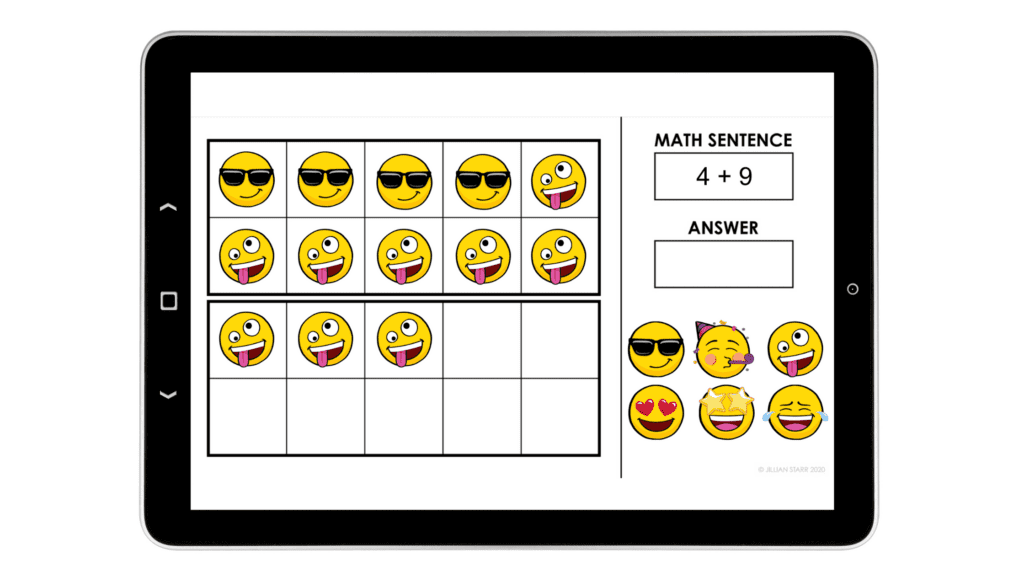
You can find a bundle of my favorite Digital Math Manipulatives HERE!
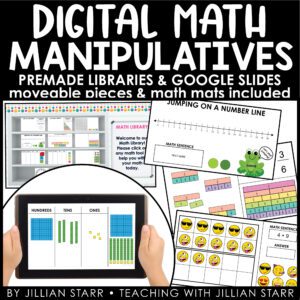
Digital Math Manipulatives
Tip #5: Audio Books Options
As a dyslexic student, audio books were my best friend! This method of differentiation allowed me to access texts that I could not read independently, but could certainly comprehend. Audio books are also an incredible way to offer our Emerging Bilinguals additional experiences listening to native English speakers.
Many school/town libraries have audio libraries, as do many online reading libraries like Epic. Selecting texts that include audio options can be a huge game changer for many students!
Tip #6: Offering Choice (Student-Driven Differentiation)
One of my favorite ways to differentiate in the classroom is to allow students to choose how they want to show what they know. For example, if I want my students to show their understanding of R-controlled syllables (bossy R), I can allow students to choose how they want to demonstrate that understanding.
For the first few times, sometimes is helps to create options for students to choose from, being mindful that those different options play on different strengths. From there, you can loosen the reins and allow for an “other” option, where students can create their own project.
This type of activity can work beautifully when teaching remotely. Allowing students the time and choice of how they share their thinking can be really powerful, and highly motivating!
Tip #7: Ask Your Students What They Need
The best way to differentiate is to go straight to the source: your students! Giving your students opportunities to share what supports they need, what feels hard, where they would like to attempt challenges, and discuss HOW they learn best is crucial.
Just like in the classroom, we know some students have no problem sharing their thoughts aloud in a group setting. However, many students do not. Considering exit tickets, quick google form check-ins, or offering 1:1 sessions every so often can be great ways to get a pulse on your class.
I really hope these tips were helpful! Just because it’s virtual, doesn’t mean you can’t utilize all of your teaching knowledge to meet the needs of the students in front of you (on the computer).
Your Virtual Teammate, Jillian
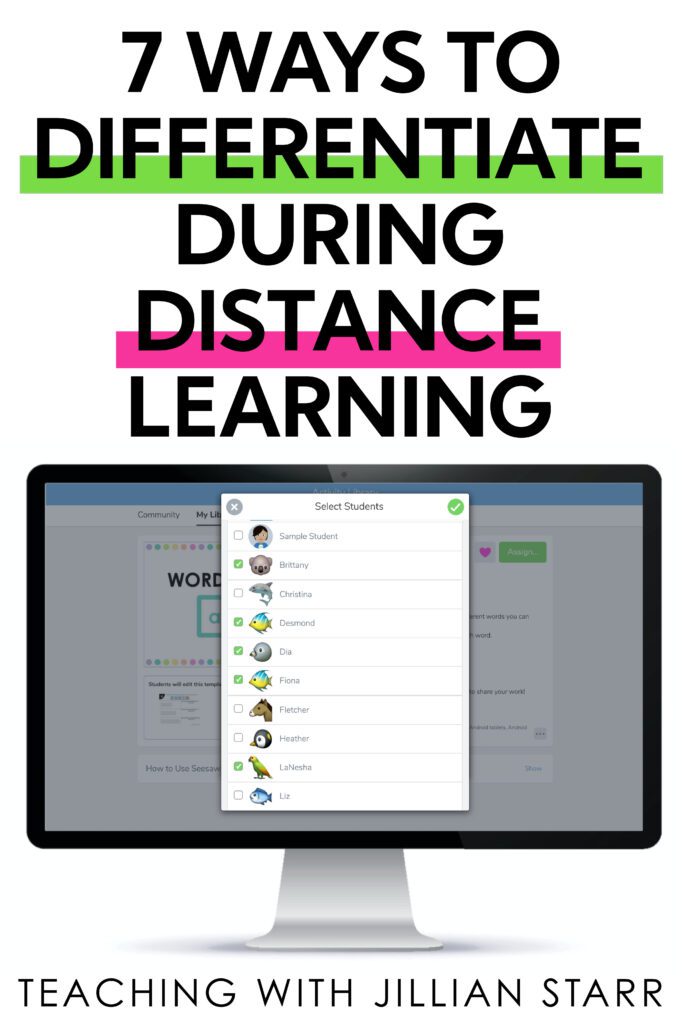

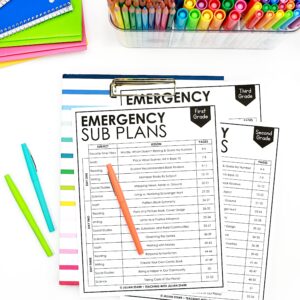
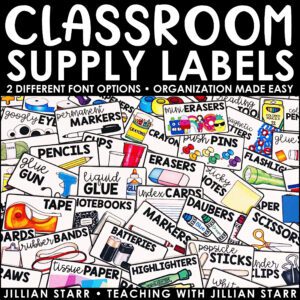
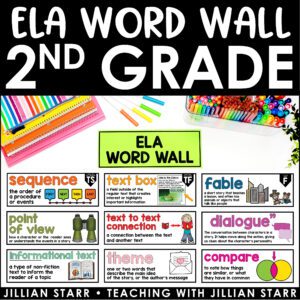
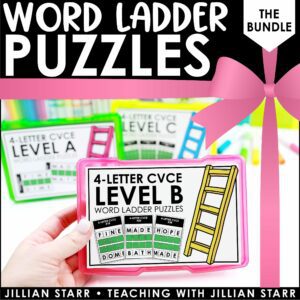
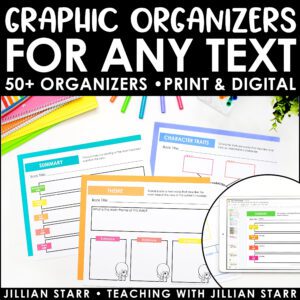
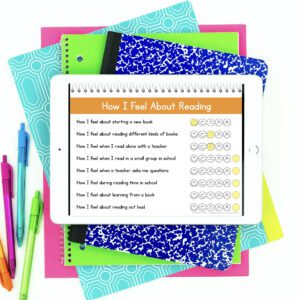

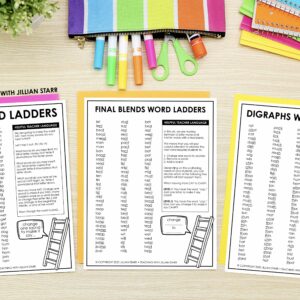
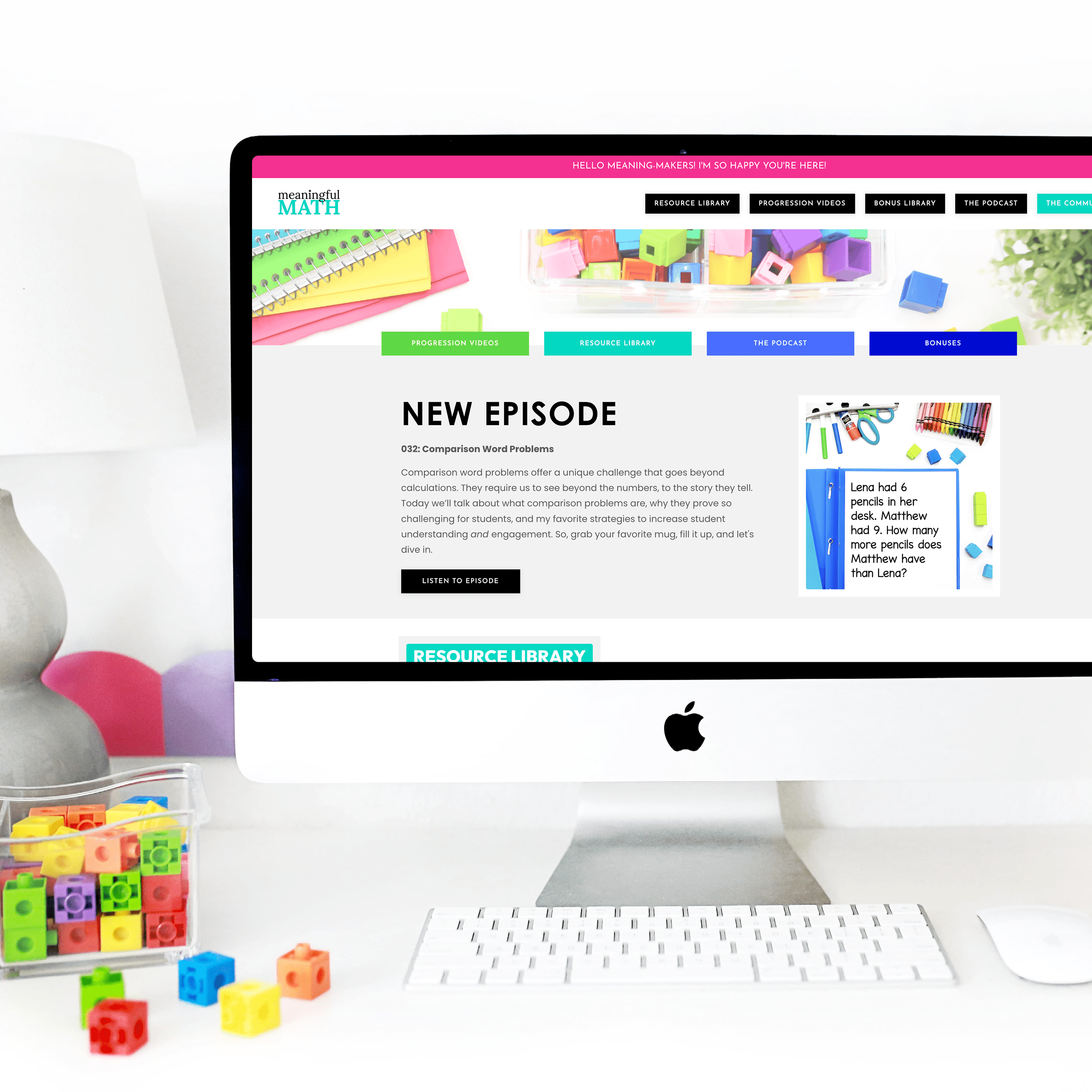


I am teaching virtually this year after many years of teaching and last year off for medical leave. I am so thrilled to be back, but this type of teaching is new to me. I just received this question on Friday from a parent, so your tips and tricks could not have come at a better time! Thanks so much!
These are great ideas! Thanks for sharing!
Do you have a digital version of the Kindergarten Math Journal Prompts? I looked at the resource in TPT, and it looked like they would need to be “cut apart” and put in the journal.
Thanks so much for your wonderful resources!
Thank you for sharing! Great and quick ideas to ensure my scholars are being serviced correctly!
Awesome ideas thx! I’m a resource teacher and think online tools in the classroom can aid diff more than trad’l paper pencil/ txt book. I will share this with our teachers. I’m hoping when we return to ‘normal’ these tools will stay in place! Although challenging, it’s giving us opport to try new methods and hopefully enhance access to and learning by all students! Exciting!
It’s coming soon! I’m almost done transferring first grade to digital and then fourth and kindergarten are next! (They will be uploaded into the original resource for free.)
Hi! So for tip 3 concerning guided reading, I’m wondering how that works. So you have them read at the same time as usual right? When two students speak at the same time their mics are spotty at best and I can’t hear anyone over zoom. Am I doing something wrong?
Thank you for sharing. I think your ideas are useful.
Hi Sharon! Unfortunately you’re 100% correct about the shared reading aspect of this. You can choose to mute/unmute students as they read aloud, or let students take turns reading. It’s not as perfect as in person, but it’s certainly better than the alternative 🙂